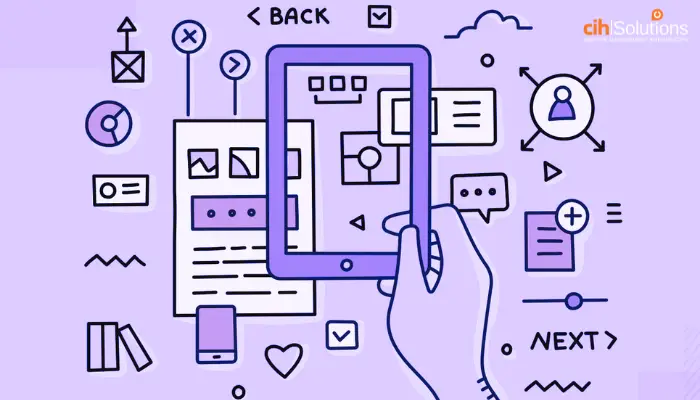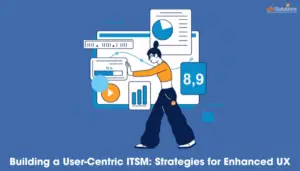“We want an Amazon-style experience for our users.” That’s one of the most common requests we hear – rightly – from our customers when it comes to helping them set up and maintain their ITSM tools and practices.
This demand for a customer-focused, satisfying user experience (UX) is, of course, nothing new. It’s been a key trend in enterprise IT for many, many years, ever since users started having better technology experiences at home than they did in the office. (For which the likes of Amazon, Apple, Google and others can take a lot of the credit.)
Yet, despite this desire for high-quality UX, it’s still disappointing to see so many organisations failing to deliver a truly user-friendly self-service portal, the result being that users often resort to logging even the simplest requests or incidents by email or phone.
That’s bad enough. But there is now an additional layer of concern when it comes to poor UX, making the issue more critical than ever – driven by the growing demand among organisations to deploy virtual agents (VAs) with the aim of boosting efficiency and performance. Put simply, if you don’t have your UX sorted in a way that works well for both your users and the business, you’ll have zero chance of reaping the multiple benefits of an intelligent VA.
Below, we’ll explain why. But first, it’s important to be clear on a few definitions…
What do we mean by UX?
User experience is most definitely not about the RGB colours on your portal or the correct use of your company logo. Although those things are important from a branding point of view, this is not UX. It’s graphic design, which is a whole other conversation.
Instead, UX is about creating a helpful experience that makes sense to your users. For example, anyone should be able to easily navigate a portal, find what they’re looking for and complete the action they went there to do, such as logging an issue, making an equipment request, or filling out a new starter form. The whole process should feel as simple and painless as possible.
What do we mean by a virtual agent?
Here, it’s worth emphasising the difference between a VA and a chatbot. The former accesses data and information in an intelligent way that allows it to be helpful to an end-user, while learning from the data it uses. But that relies, in the first instance, on good data structured in a logical way that the VA can access and understand (more on that below). But if you have poor data or a poor structure, the VA will, in turn, only be able to show poor data to the user.
If that happens, organisations often end up needing to program the agent with specific answers to specific requests – and once you’re in that situation, you have a chatbot (i.e. a tool that gives pre-programmed responses), and not a VA.
Why good data and good structure are so important
The reason why so many organisations are wanting to deploy VAs is that, when used effectively, they can allow your systems team to spend less time on mundane tasks that can be handled by the tool instead.
But let’s be clear: VAs are not a magic bullet. As we’ve said already, they rely on being able to access and interpret your data in a logical way. And if you don’t have a good user experience in place, it’s more than likely that data will not be in a form that makes sense to the VA.
In our experience, this always leads back to setting up your data and your structure within your ITSM system in way that allows a user to actually use it. This means ensuring that everything is in good shape and uses the right language – your service catalog, product catalog, request options, and so on.
In theory, this sounds simple. But it’s all too easy to fall into a number of traps, such as using technical application names in a service catalog, assuming that the end user actually knows the name of the application they are using.
Solving the problems
Nine times out of 10, when we’re called in to help an organisation with difficulties in this area, it results in going back to the catalog design and naming products and services in a user-friendly way, while also looking at aspects like service catalog categorisation.
A good example is incident management. We’ll often see literally hundreds of different categories for the user to choose from, which effectively covers every single product in the organisation. Then there’ll be a ‘miscellaneous’ or ‘general’ option – which users will always opt for, as the hundreds of other options are too time-consuming to sift through, or simply incomprehensible.
Instead, the incident should be categorised into options like ‘not working’, ‘doesn’t do what I expected’, and so on – then it should allow the user to select only from the products they are actually using.
Once this kind of structure is set up and working well for your users, it will easily lend itself to the introduction of a VA.
What’s more, if you’re in IT, you’re very likely to find that other functions in the business, such as HR, facilities or payroll, will be closely watching what you do as they may also be interested in VAs. And they, too, will encounter similar issues if their UX is not up to scratch.
Therefore, there’s often a compelling case for cross-functional collaboration and investment to resolve your UX issues – and any underlying data problems – in a way that will lead towards the twin business benefits of improved outcomes for users and the successful introduction of VAs right across your organisation.
Here at CIH, we’ve worked with dozens of customers on this kind of journey. For a no-strings conversation about how improving your UX can add value to your organisation, get in touch with us now.