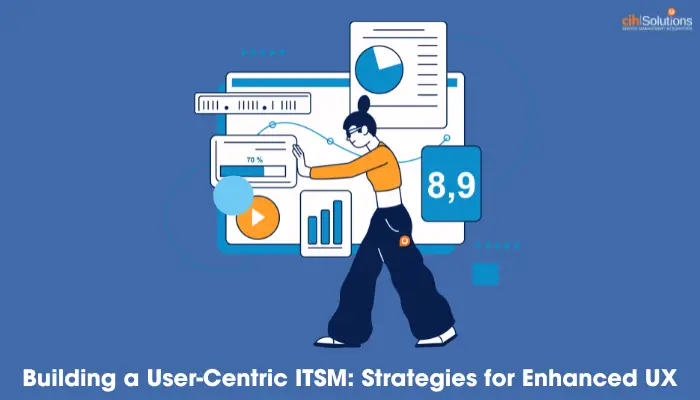Picture this: A new smartphone is on the market, with all the latest features, a powerful processor, and an impressive camera. However, the interface is clunky and difficult to navigate (Windows Phone, anyone?). You might find yourself frustrated and unable to fully utilise the phone’s capabilities. This frustration can lead you to avoid using the phone altogether or have it replaced, regardless of its technical prowess.
The same principle applies to IT Service Management (ITSM) systems. No matter how feature-rich or sophisticated an ITSM system is, if the User Experience (UX) is subpar, employees will struggle to navigate it, resulting in inefficiencies, increased support requests, and overall dissatisfaction. In today’s fast-paced digital environment, a positive UX in ITSM is essential for user satisfaction, operational efficiency, and cost reduction.
The Role of UX in ITSM
UX in ITSM is not merely about aesthetics; it’s about creating an environment where users can perform tasks with ease and efficiency. The design should ensure that the service catalogue is well-organised, with self-service portals that are intuitive and easy to navigate. This approach enables even non-technical users to use the system effectively, reducing the learning curve and minimising the need for additional support.
Common Challenges in ITSM UX
Navigating the world of ITSM comes with its own set of challenges, especially when it comes to ensuring a positive UX. Despite the best intentions, many organisations encounter obstacles that hinder their ability to provide users with a seamless and intuitive experience. Here are some of the most common challenges:
- Overcomplexity of Systems
One significant challenge is the overcomplexity of systems. ITSM tools often come packed with a multitude of features designed to handle a variety of tasks. However, this abundance of features can sometimes overwhelm users, making navigating the system difficult. Users often end up using only a fraction of the available functionalities, similar to owning a washing machine with 20 programs but consistently using just one or two. The complexity can lead to confusion and a steep learning curve, reducing overall productivity.
- Resistance to Change
Another common issue is resistance to change. Introducing a new ITSM system or upgrading an existing one can be met with reluctance from users accustomed to the old ways of doing things. This resistance can stem from a fear of the unknown or a belief that the new system will be more cumbersome. Overcoming this challenge requires effective change management strategies, including clear communication and comprehensive training to help users understand the new system’s benefits.
- Insufficient User Feedback
Insufficient user feedback is also a major hurdle. Often, ITSM systems are designed and implemented without adequately consulting the end-users who will interact with them daily. This disconnect can result in systems not fully meeting user needs or expectations. It is important to involve users early in the design process and continuously gather feedback to ensure the system evolves in a user-centric manner.
- Integration Issues
Integration issues pose another challenge. ITSM systems must work seamlessly with other tools and platforms used within the organisation. When integration is poorly executed, it can lead to data silos, inefficient workflows, and a fragmented user experience. Ensuring compatibility and smooth integration with existing systems is crucial for maintaining a cohesive and efficient IT environment.
- Keeping Up with Technological Advancements
Lastly, keeping up with technological advancements can be daunting. The rapid pace of technology means that ITSM systems can quickly become outdated if not regularly updated and improved. Staying current with the latest trends and innovations requires a commitment to ongoing learning and adaptation, which can be resource-intensive.
Best Practices for Enhancing UX in ITSM
Improving UX in ITSM requires a thoughtful approach that considers the service’s technical and human aspects. Here are some best practices to help create an ITSM system that truly meets user needs:
- Design with the User in Mind
When structuring your ITSM system, it’s essential to prioritise the user’s perspective. The service catalogue, self-service portals, and knowledge management tools should be intuitively organised, making it easy for users to find what they need. This includes using clear, non-technical language that resonates with the end user and avoiding jargon or internal terminology that might cause confusion.
- Streamline Access to Information
A well-designed service portal can dramatically enhance the user experience by allowing users to easily access and navigate through services. Features like Virtual Agents and effective tagging of knowledge management articles ensure that users can quickly find relevant information. Simplifying search functionalities and categorising services in a way that makes sense to the customer helps reduce frustration and improve overall satisfaction.
- Focus on Consistency Across Channels
Consistency is key in delivering a seamless UX across different touchpoints in ITSM. Ensure that all mobile-to-desktop interfaces follow a unified design language. This not only makes the system easier to use but also reinforces user trust. Consistent labelling, design elements, and workflows across the ITSM platform prevent users from feeling lost or overwhelmed.
- Regularly Update and Refine the System
Continuous improvement is essential in maintaining a high standard of UX in ITSM. Regularly gather feedback from users and stakeholders to identify areas for enhancement. Whether it’s updating the service catalogue to reflect current user needs or refining the structure of self-service portals, staying responsive to user feedback ensures that the ITSM system evolves in line with user expectations.
- Invest in Training and Support
Even the best-designed ITSM systems require user education. Offering training sessions and accessible support resources can empower users to fully leverage the available tools. This not only enhances their experience but also increases the overall effectiveness of the ITSM system.
The Business Value of Good UX in ITSM
Investing in a well-crafted user experience within ITSM systems offers significant business value. Good UX reduces the time and effort required for routine tasks, directly increasing productivity. Intuitive systems with a shorter learning curve result in fewer errors, fewer support tickets, and a smoother workflow. Furthermore, positive UX encourages greater adoption of ITSM tools, leading to better data quality, more informed decision-making, and improved service delivery. Enhanced customer satisfaction, particularly in self-service portals, can also lead to higher customer retention and positive word-of-mouth, further adding value to the business.
Prioritising UX in ITSM is crucial for organisations seeking to enhance productivity, efficiency, and user satisfaction. By focusing on user-centric design and continuous improvement, companies can ensure their ITSM systems are effective and enjoyable to use, leading to long-term success.
We appreciate this is a lot to take in and a complex field to navigate, so why not leave it to us? To help improve your ITSM UX, feel free to get in touch.